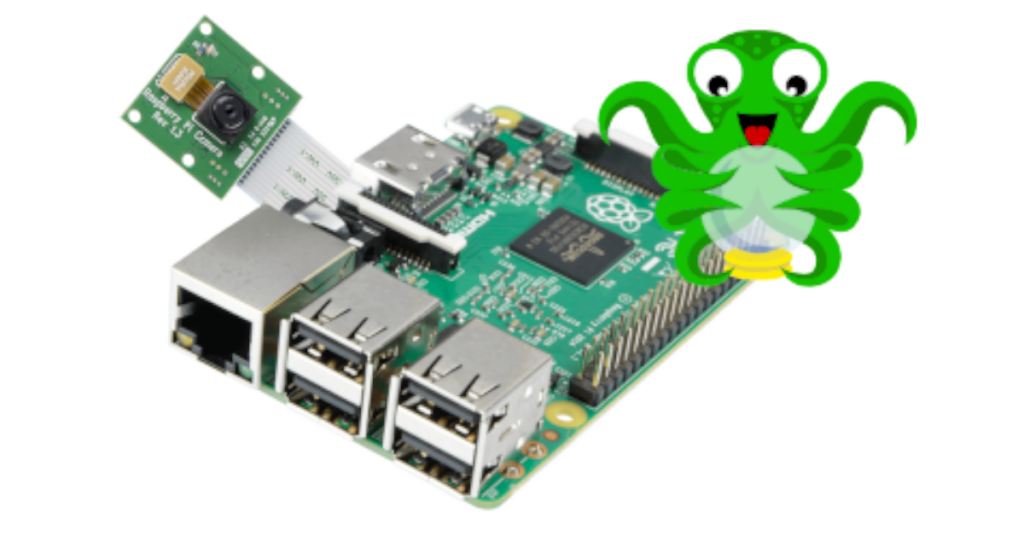After installing the latest version of OctoPi I was stumped as to why my camera wasn’t working. I have a Raspberry Pi V2.1 Camera connected up to a Raspberry Pi 4 and it was working on my old OctoPi. After a lot of searching I stumbled across the answer, OctoPi 1.0.0 is build on the new RaspberryOS called Bullseye. The camera stack has changed in Bullseye so that the video streaming software that OctoPi uses (called mjpg_streamer) will not longer work. A new version of mjpg_steamer is in the works but until then, there is an easy fix to make it work.
Enable the Legacy Camera Stack
Enable the old camera stack by adding the following lines to the end of /boot/config.txt
start_x=1
gpu_mem=128
camera_auto_detect=0Then reboot.
One it reboots, Log back in and test to see if the camera is now detected.
$ sudo vcgencmd get_camera
supported=1 detected=1That should do it. Now you can go ahead and make sure your camera is setup in the /boot/octopi.txt file.